| WTL Helper is addin for Microsoft Visual Studio 2003 helps insert and delete message handlers and compose DDX maps for WTL. It cant also add and remove functions.
Features:
- Easy dialog interface for insert and delete message handlers.
- Support of DDX variables.
- Full support of ALT_MSG_MAP, so you can add handlers or delete handlers and remove or add new ALT_MSG_MAP's.
- Support of RANGE handlers.
- Support one function per more than one message.
- Support inline (in header file) and general (in cpp file) insertion.
- Support crack (for more details see my article on www.codeproject.com) or common handlers.
- Automatically include all needed header files and add needed parent classes.
- Add or remove macro FORWARD_NOTIFICATIONS, REFLECT_NOTIFICATIONS and DEFAULT_REFLECTION_HANDLER by one click.
- Add itself in a few context menus.
- Override some method of base classes easier.
- Handler highlighting
- Support of extended macros of message reflection (WTL 7.5 and above)
In version of the addin 0.9.0.0 I've changed user interface. Special thanks for Alexey Shafransky who have made toolbar images.
There are screenshots for WTL Helper version 0.9.9.0.
Handler's page:
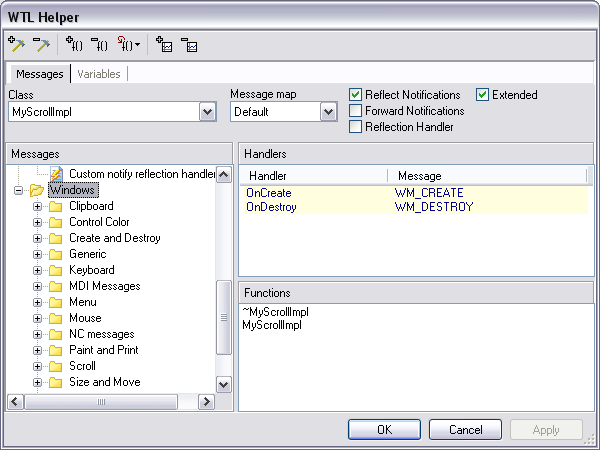
Variable Page
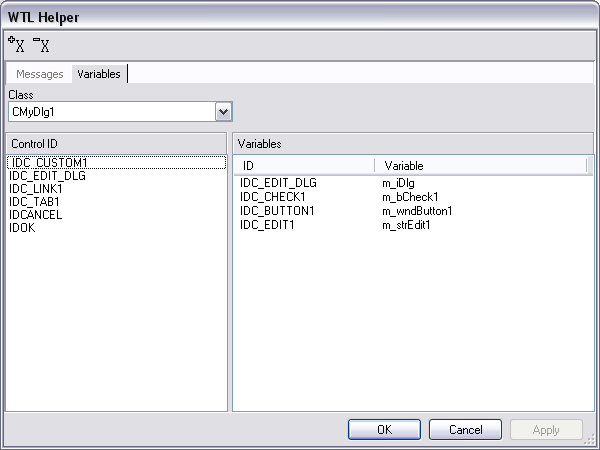
Since version 0.9.9.0 I've added menu items in context menus
Class view context menu
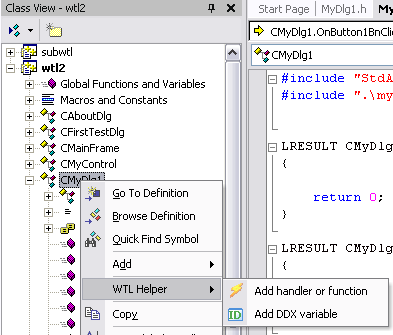
Resource view context menu
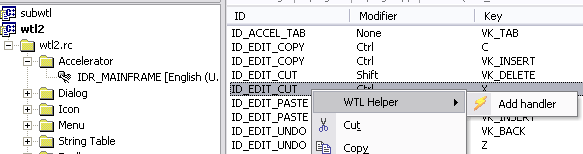
Menu editor context menu
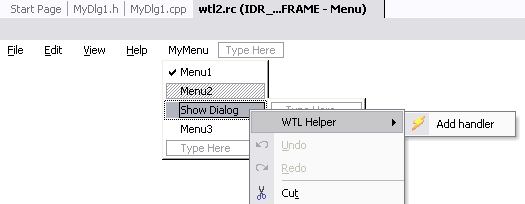
Dialogue context menu
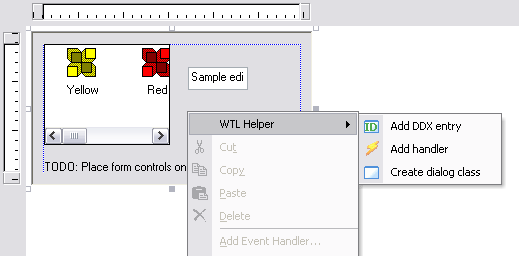
To create new dialog class the WTL Wizards of version 1.1 and above should be installed.
You can the same from resource view context menu like on following picture
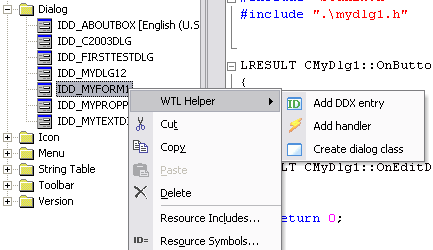
Control context menu
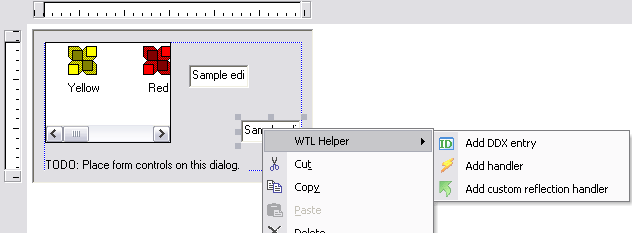
You can also setup handlers highlighting. On Options dialogue you should press the "Setup Handler Colours" and in the following dialogue select colours you like
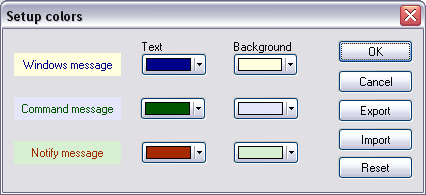
And overriding of methods. If you make custom draw control (inherited from CCustomDraw) you need to override one of it's methods you should look in sources and look for necessary method name and it's parameters. Specially for that I add button to toolbar where you can choose necessary method and add it.
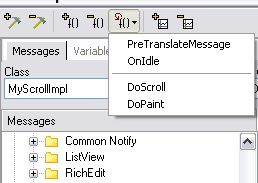
Example above is for child of CSrollImpl. In this one you can override methods DoScroll and DoPaint.
This addin is described more detailed in my article on www.codeproject.com
Download on download page
You can donate this project.
|
|